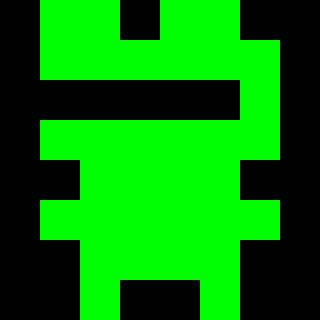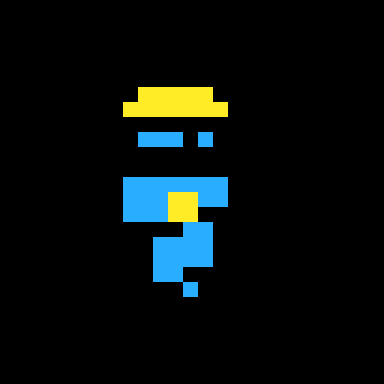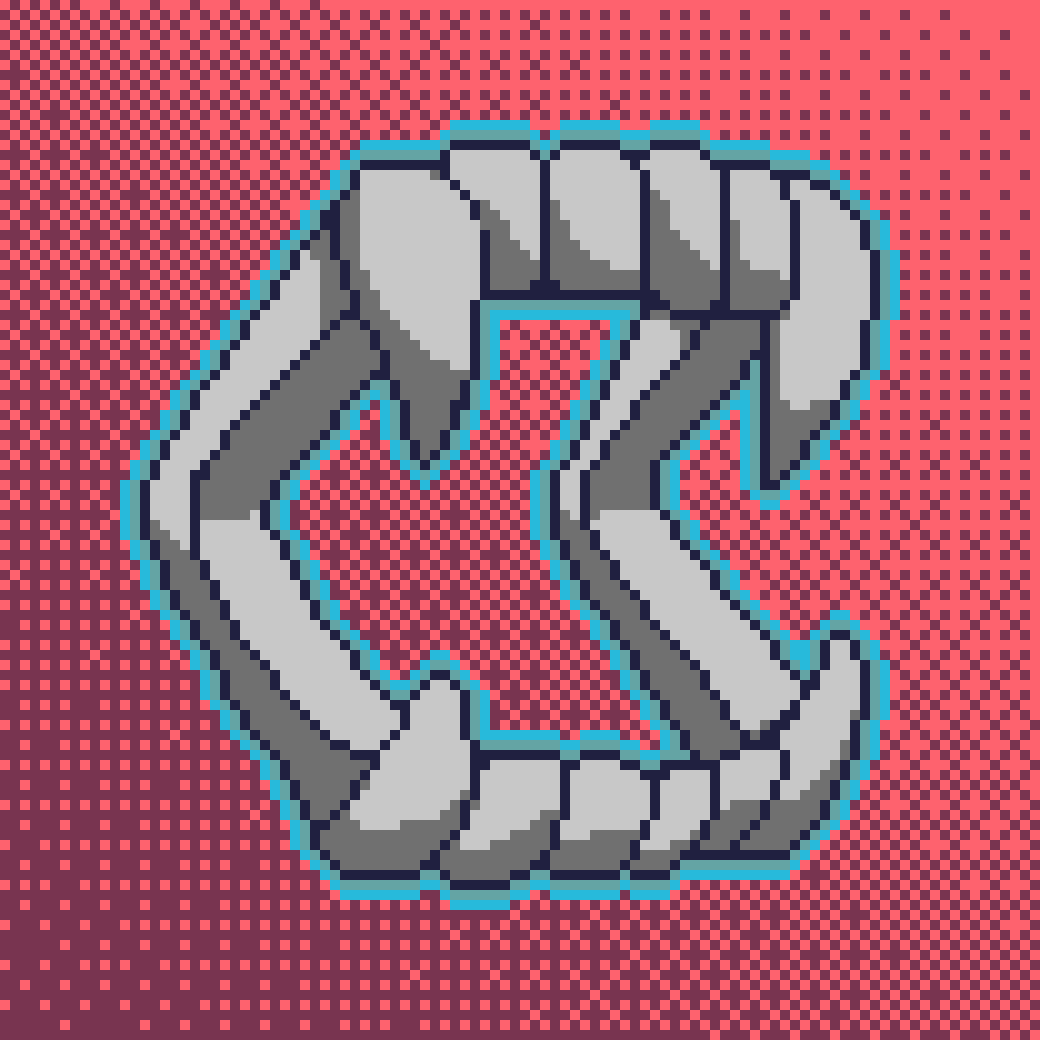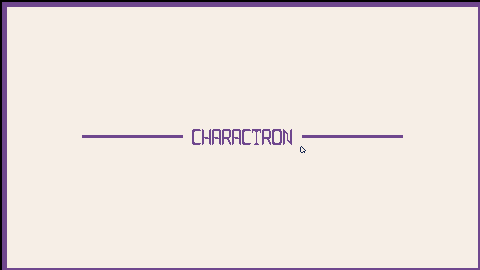I usually keep all my carts in a specific folder in Picotron, but it's annoying having to cd into that folder every time I want to load a cart, or type the whole path out. I'd rather just be able to load carts from that folder from anywhere in the filesystem.
So, I made loadcart. It's like load (and even uses load to do the actual loading), but you can run it from anywhere and it'll always load from a folder you specify. (It will default to /desktop if you don't set a folder.)
Let's say /desktop/carts is where you store all your carts. You'd run loadcart -d /desktop/carts at some point to set loadcart's saved folder. Now, from that points on, from anywhere in your filesystem, you can type loadcart mycart and it would be the same as running load /desktop/carts/mycart.p64.
Here's the contents of the .lua file. Just save it to /appdata/system/util/loadcart.lua. When you run it with the -d switch, the saved folder will be set in /appdata/loadcart.pod.
--[[
For loading carts from a specific
saved folder.
]]
function print_usage()
print("\f6usage:\t\tloadcart filename\n\t\t\t\tcan be file or directory\n")
print("\f6\t\t\tloadcart -d directory_name\n\t\t\t\tsets carts directory (defaults to \"/desktop\")\n")
if (fstat("/appdata/loadcart.pod")) then
local meta = fetch_metadata("/appdata/loadcart.pod")
if (fstat(meta.dir) == "folder") then
print("\f6current: "..meta.dir)
else
print("\f6current: /desktop")
end
else
print("\f6current: /desktop")
end
end
--show help
local e = env()
local argv = e.argv
if (#argv < 1 or #argv > 2) then
print_usage()
exit(1)
end
--load cart based on settings or default to /desktop
if (#argv == 1) then
if (argv
[ [size=16][color=#ffaabb] [ Continue Reading.. ] [/color][/size] ](/bbs/?pid=147116#p) |

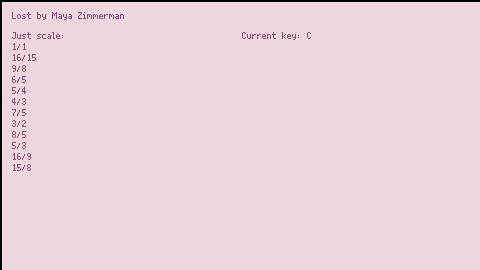
From the moment I saw tuning as a parameter in the synth doc,
I knew I had to get just intonation into Picotron.
So I did.
There is code in the cart to copy into your cart, with instructions
on how to call the function with different musical keys (including a
dynamic key that changes according to channel 0!)
The cartridge includes a song I composed ages ago, which you are
welcome to use for any project you might like. :)
v1.1 Okay, so, the effect I achieved before was very close to just intonation but was not just intonation. I've since achieved true just intonation (you will probably not be able to tell the difference but the math is extra good now, I promise) and this updated cart reflects that.
Hi all,
Just as PowKiddy RGB30 is the perfect handheld for PICO-8, I was wondering which handheld could y'all recommend to run Picotron, including its desktop and the entire development experience. I mean a device that has an option to connect a Bluetooth keyboard & mouse. Thinking about some "recreational coding" gear :-)
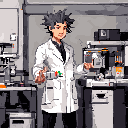





Hey guys!
It's been more than 2 years since I last posted on here. I never really thanked all the people for playing DUNGEON so I'd just like to express my gratitude! I'm typically more active with responding to comments on my itch.io page because more of my games are there.
Also, I never would've imagined DUNGEON would get featured on the front page! Definitely made me smile, so thanks to the pico8 team for putting it there.
I'm shocked people are still commenting on the game even as recent as a few weeks ago, so it convinced me to just make this blog post to try to reach out to the fans that are still here 2 years later. For years I've wanted to do an update to the game where I fix all the bugs and stuff, because believe me I'm aware of the bugs...
Some of them are just dumb mistakes, like how one of the death-screen hints tell you the shop is at level 12 when its really at level 8.
Others are just bad decisions, like making it so that spiders can't be jumped on. Don't know why I did that. Or calling the game's levels 'procedurally generated'. I think I didn't understand what that word meant at all lol.
And YES... I know about the wall jumping. Like 1/3 of the comments mention it lol. I know it sucks. But to be totally honest, I've spent countless hours trying to come up with something better and I can't. Whenever I try to ask a playtester how to fix it, they either say they've gotten too used to it for it to change or just to "make it work like this other game". Which isn't very helpful to me.
Anyhow, I thought I could publish the source code of the game since somebody recently asked for it. But just be warned, it's not remotely organized or thought-out, it's mostly just full of hacky code lol. Every time I look back at it I try to optimize it again but then I realize it's probably not worth it. Which is probably why I never bothered to make a big update fixing any of the bugs. I think I can just accept the way the game is. Plus I've mostly just moved on.
Controls:
Movement

Shooting

Interactions

About :
Pico joe is a remake of the classic video game Communist joe created to celebrate its 5 year anniversary a bit later than I would have liked. The story is a retelling / retexturizing of the original, following the protagonist joe through the events of the first game in a new light chasing after an ever better bottle of sweet, sweet vodka, destroying planet after planet collecting bounty after bounty and building up a stack of cash bigger than the Eiffel tower just to endorse your habits, you must fight your way to the top and ensure the universes safety whilst your there, good luck and what not.
Here's a screensaver I made using the 3d assets from my latest project. Some of the ships are a bit scuffed if you look too closely.
V 1.2.2
Now has Anti-Aliased lines thanks to Felice and Freds72 on this thread. I wanted to do this to the Pico8 Elite but it was too much CPU and too many tokens to justify cutting half the game.
You can also use the mouse to scroll the ship around.
V 1.2.1:
Inspired by Profi06's URL Dodecahedron demo. I added a fade in and out for the 3d models.
V 1.2:
Changed engine to use matmul3d() and refined most models to look better on a big screen. Ironically it seems to perform worse in the web browser now...




I'm trying to run a /system/util command from my own custom /appdata/system/util command, but I can't seem to get the output from the /system/util to show up when I run it.
For example, let's take a dumb example and pretend I want a custom command called sys_ls to list the contents of the system folder. I would think my /appdata/system/util/sys_ls.lua would look like this:
create_process("/system/util/ls.lua", {
argv = {"/system"}
}) |
And then running sys_ls should spit out the same output as if I ran ls /system. But it doesn't. Instead it outputs nothing at all.
Any idea how to get the called command's output to actually display in terminal along with any other output from a custom command?

hi! when i use lua i usually use a library that prevents me from accidentally using/setting globals that aren't already defined, in order to cut down on typos. i've collected a small whitelist of globals that need to be available for picotron. i noticed in terminal.lua there's a comment saying it's not supposed to set any globals, so i thought i'd report them in case they should be fixed.
here's what i have so far in my whitelist:
-- terminal.lua cproj_draw cproj_update _ _is_terminal_command k res -- gui.lua drag_t |
and here's the full script i'm using to protect globals in case it's helpful:
-- if you're using include(), include this after including everything else,
-- since most included modules will need to assign global variables on load
-- these globals are needed by picotron
_init = _init or false
_draw = _draw or false
_update = _update or false
-- these are used by the picotron terminal
cproj_draw = cproj_draw or false
cproj_update = cproj_update or false
_ = _ or false
_is_terminal_command = _is_terminal_command or false
k = k or false
res = res or false
-- gui needs these
drag_t = drag_t or false
local function unknown_variable (t, k)
error (debug.traceback ('unknown variable ' .. tostring (k), 2))
end
setmetatable (_G, {
__index = unknown_variable,
__newindex = unknown_variable,
}) |
it's probably a good idea not to use it in finished carts because then changes to picotron might break them

Due to how tabs are saved in the .p8 file format, they can cause overflows into the sprite sheet. Each tab is saved as 6 characters in the .p8 file. However, those are not counted as part of the character limit until the cart is run or saved. If you have a cart that has multiple tabs and is at or just below the character limit, trying to run or save the cart will cause part of the code to overflow into the sprite sheet before giving an error, either "**** save failed ****" when saving or "program exceeds char limit" when running. In testing I've also had Pico-8 completely crash when trying to run a cart whose tabs push it over the character limit, but I was unable to replicate this.

(pico-8 version 0.2.6b)
The best way to solve this in my eyes, is to have each added tab of code add 6 to the character count in the code editor. That way, in the same way it's impossible to type over the character limit, it'd also be impossible to have tabs push over the character limit and overflow into the sprite sheet.
Hi, i have come across pico 8 recently and messed around with the edu version. But today i remembered that like 3 years ago i bougt the full thing, i still got all of the files (i found them on my laptop) and it works on my new pc. But i wanted to run pico 8 games on my miyoo mini + (this little linux handheld). There is an emulator for it but its not the best in quality. Oh, and i created this account now becasue i didin't have one, there is no emails from lexaloffle on any of my gmail accounts with the purchase code or something like that. Can anyone help?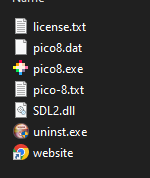

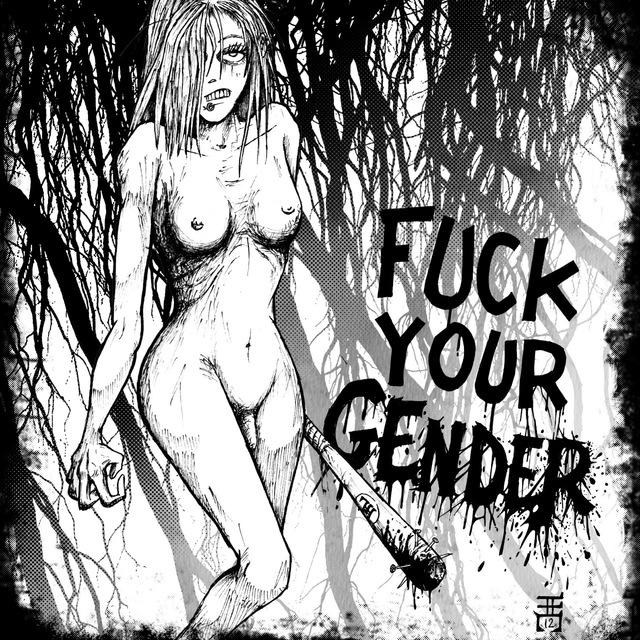
About:
This is a small demo for a platformer / speedrun game. This started out as some introductory practice for game dev, but it ended up turning into a whole level. While very unfinished, it's in a playable enough state that I've found it pretty fun to speedrun.
Goal:
There's a finish line at the bottom of the stage, with doors on the way down that require keys to open. If you're going for a fast time, remember that you can hold the 'down' to reset.
Controls:
X - Jump
Z - Slam / Spin
Up - Cancel Spin
Hold Down - Reset Game
While in the air, press 'Z' to quickly spin down and slam into the ground. If you press 'up' while spinning, you'll pop out and gain a bit of height.
This is my first ever Pico-8 game!
In Conveyor, you play as a little robot that cannot move except for clinging to the conveyor belts above or below you.
Avoid the obstacles, hang on, and persevere!
Controls:
UP - cling to belt
DOWN - sit on belt
X - restart level
Z - begin game
There are options in the menu to mute the music and sfx.
I developed this game in part on my twitch stream!
Lately we've been doing a bit of stumbling around in Picotron, come hang out!
Thanks for playing!
UPDATE #conveyor-2 : Fixed bug that allowed for infinite respawns on final game screen.




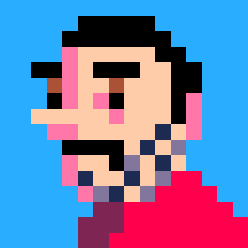

What is this tool?
This project was done for Picotron Game Jam (March 17th 2024 to April 20th 2024).
(Link to the game jam)
My plan was to do a character maker, something similar to what you can find on Picrew but for Picotron.

What can I do with this?
Everyone can use this avatar maker to make their own characters for any of their game projects (RPG or visual novel I guess?), mostly for Picotron. You can change the sprite, edit the character... The only constraint is to give a link or at least name this tool somewhere.



As a tribute to Matthew Patrick stepping down as host of Team Theorist, here is Science Blaster, better known as the Game Theorists' theme song, remade in PICO-8.
(Yeah, I know I'm a bit late to the party, but better late than never, right?)







 1 comment
1 comment